Are you bidding adieu to a colleague, friend, or loved one and want to make their farewell truly special? Crafting a thoughtful farewell invitation can set the tone for the event and leave a lasting impression.
With Canva.com, an intuitive online graphic design tool, you can easily create stunning invitations that capture the essence of the occasion. In this step-by-step guide, we'll walk you through the process of designing a memorable farewell invitation on Canva.
Step 1: Create an Account
If you haven't already, head over to Canva.com and sign up for an account. It's free and straightforward to create one using your email address or social media accounts. If you're already a user, simply log in to your account to get started.
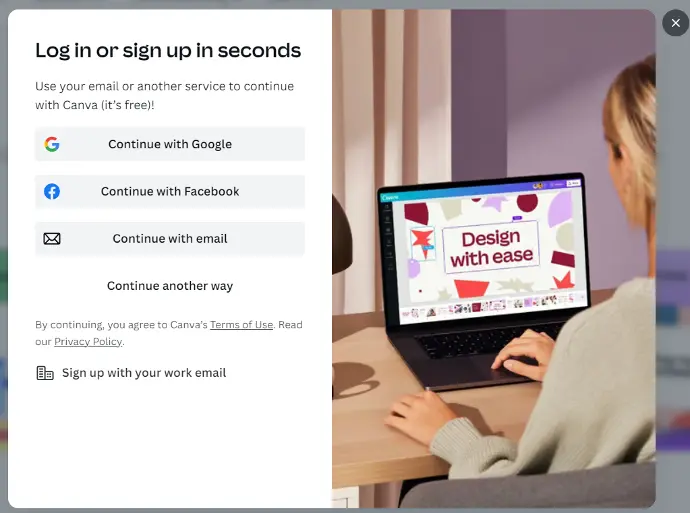
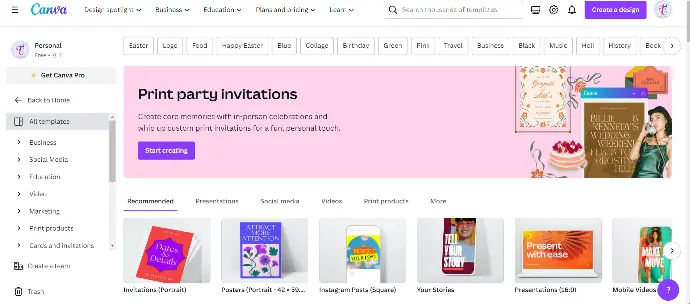
Step 2: Choose a design template
Once you're logged in, navigate to the "Templates" section and type "farewell invitation" into the search bar. Canva offers a wide range of professionally designed templates for various occasions, including farewells. Browse through the options until you find a design that resonates with the theme and mood you want to convey for the farewell.
Step 3: Customize the design
Once you've selected a template, it's time to personalize it to reflect the personality of the honoree and the spirit of the event. Canva allows you to customize every aspect of the invitation, including the text, colors, fonts, and images.
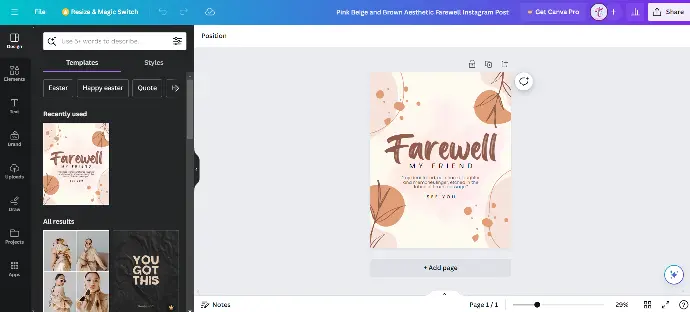
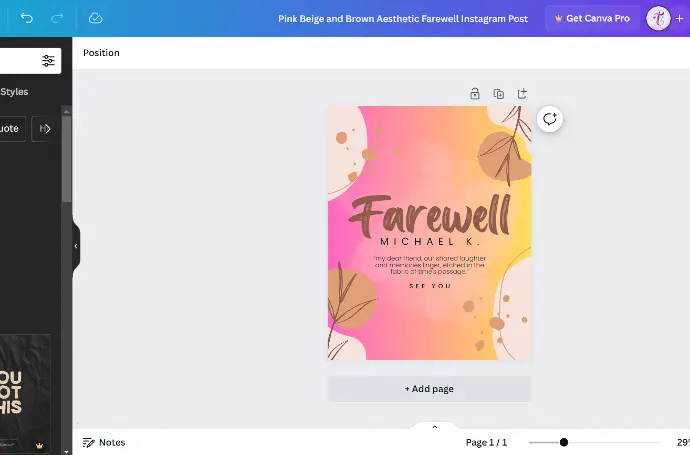
Step 4: Review and finalize
Once you're satisfied with the design, take a moment to review it for any errors or inconsistencies. Double-check the spelling of names, dates, and other details to ensure accuracy. You can zoom in to inspect the invitation closely and make any necessary adjustments.
Step 5: Download or Share the Invitation
After finalizing the design, you have several options for sharing or printing the invitation. You can download the invitation as a high-resolution image file (e.g., PNG or JPEG) for printing or sharing electronically via email or social media. Canva also offers printing services, allowing you to order professionally printed invitations delivered straight to your doorstep.
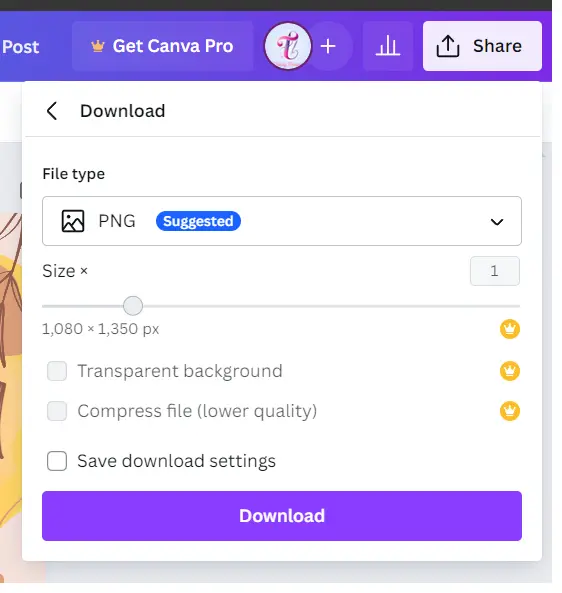
In conclusion, designing a memorable farewell invitation on Canva.com is a simple and enjoyable process that allows you to customize every aspect of the design to suit the occasion and the honoree's preferences. By following the steps outlined in this guide, you can create an invitation that sets the perfect tone for bidding farewell to a cherished colleague, friend, or loved one.